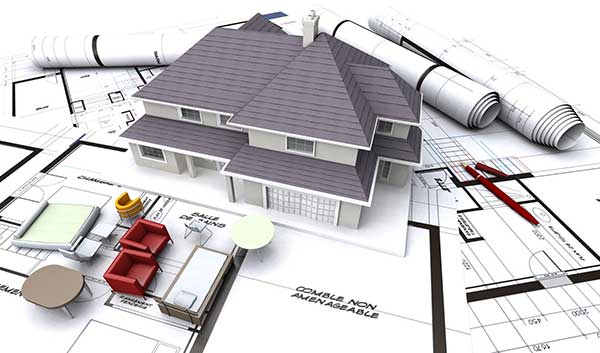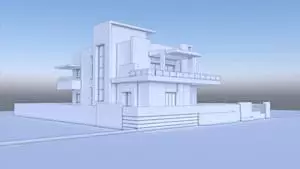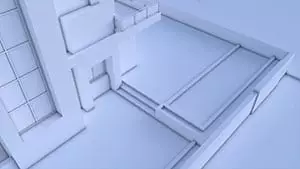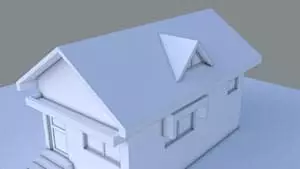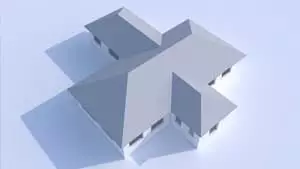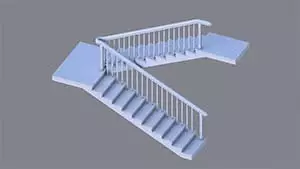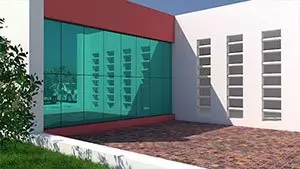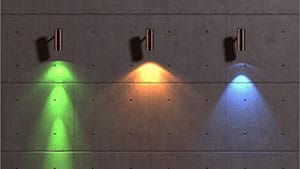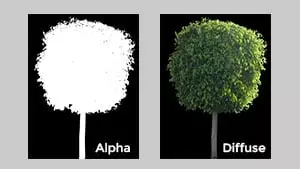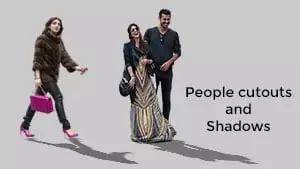Three in One Master Learning Package.
Sketchup Pro
Learn architectural modelling with easy to use, powerful tools.
V-Ray Next
Render your models with realistic materials, lights and effects.
Photoshop
Transform your rendering into a photo-real image, quickly.